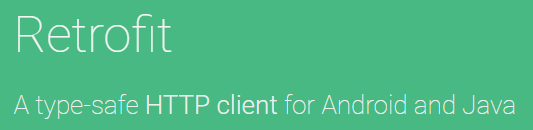
Retrofit이란?
Retrofit은 HTTP API를 자바 인터페이스 형태로 사용할 수 있는 라이브러리이다. HTTP REST API 형태를 통해 서버와 서버 또는 서버와 클라이언트 간에 서로 정보를 교환 할 수 있다.
스프링부트(SpringBoot) 프로젝트에서 Retrofit 시작하기
먼저 SpringBoot 프로젝트에서 Retrofit 사용을 위해서는 몇가지 의존성을 추가해야한다.
Maven 프로젝트일 경우 pom.xml에 아래와 같이 추가한다.
<dependency>
<groupId>com.squareup.retrofit2</groupId>
<artifactId>retrofit</artifactId>
<version>2.9.0</version>
</dependency>
<dependency>
<groupId>com.squareup.retrofit2</groupId>
<artifactId>converter-jackson</artifactId>
<version>2.9.0</version>
</dependency>
<dependency>
<groupId>com.squareup.retrofit2</groupId>
<artifactId>converter-gson</artifactId>
<version>2.9.0</version>
</dependency>
<dependency>
<groupId>com.squareup.okhttp3</groupId>
<artifactId>okhttp</artifactId>
<version>3.12.2</version>
</dependency>Gradle 프로젝트일 경우 build.gradle에 아래와 같이 추가한다.
implementation group: 'com.squareup.retrofit2', name: 'retrofit', version: '2.9.0'
implementation group: 'com.squareup.retrofit2', name: 'converter-jackson', version: '2.9.0'
implementation group: 'com.squareup.retrofit2', name: 'converter-gson', version: '2.9.0'
implementation group: 'com.squareup.okhttp3', name: 'okhttp', version: '3.12.2'호출할 API 명세 인터페이스를 구현해야한다. 아래와 같이 구현한다.
RestInterface.java
package com.restinterface;
import retrofit2.Call;
import retrofit2.http.Body;
import retrofit2.http.Header;
import retrofit2.http.POST;
public interface RestInterface {
// 반환 타입은 Call<타입>의 제네릭 형태
@POST("api/test")
Call<Object> apiTest(@Header("content-type") String contentType, @Body String params);
}※ Retrofit2 어노테이션
- @GET, @POST, @PUT, @DELETE : HTTP 메소드 지정한다.
- @Path : 동적으로 URL을 바인딩한다.
- @Header : HTTP 헤더에 항목 추가
- @Field : POST방식에서만 사용, form-urlencoded 형태로 데이터를 전송한다.
- @Query : 쿼리스트링(Query String) 파라미터 추가한다.
- @Body : GET방식에는 사용할 수 없으며, JSON 스트링형태로 데이터를 전송한다.
- @URL : 동적인 URL이 필요할 때 사용한다.
- @Multipart : Multipart/form-data 형태로 Multipart 요청을 보내기 위해 사용한다.
API 명세 구현을 완료 후, RetrofitConfig 클래스를 Bean 생성으로 아래와 같이 구현한다.
RetrofitConfig.java
package com.config;
import java.util.concurrent.TimeUnit;
import org.springframework.beans.factory.annotation.Qualifier;
import org.springframework.beans.factory.annotation.Value;
import org.springframework.context.annotation.Bean;
import org.springframework.context.annotation.Configuration;
import com.restinterface.RestInterface;
import okhttp3.OkHttpClient;
import retrofit2.Retrofit;
import retrofit2.converter.jackson.JacksonConverterFactory;
@Configuration
public class RetrofitConfig {
private static String API_TEST_URL = "http://localhost:8084/";
@Bean(name="okHttpClient")
public OkHttpClient okHttpClient() {
return new OkHttpClient.Builder().connectTimeout(20, TimeUnit.SECONDS)
.writeTimeout(60, TimeUnit.SECONDS)
.readTimeout(60, TimeUnit.SECONDS)
.build();
}
@Bean(name="commonRetrofit")
public Retrofit retrofit(@Qualifier("okHttpClient") OkHttpClient client) {
return new Retrofit.Builder().baseUrl(API_TEST_URL)
.addConverterFactory(JacksonConverterFactory.create())
.client(client).build();
}
@Bean(name="restService")
public RestInterface restService(@Qualifier("commonRetrofit") Retrofit retrofit) {
return retrofit.create(RestInterface.class);
}
}
이것으로 REST API 호출할 수 있다. 아래와 같이 RestInterface.java에서 명세한 API를 호출하면 된다.
package com.service;
import com.restinterface.RestInterface;
import retrofit2.Call;
import retrofit2.Response;
import org.springframework.stereotype.Service;
@Service
public class CommonService {
private static final String CONTENT_TYPE = "application/json";
@Autowired
private RestInterface restService;
public void apiTest() throws Exception {
// HTTP Body값에 넘겨줄 JSON 데이터
String json = "생략 ...";
Call<Object> call = restService.apiTest(CONTENT_TYPE, json);
// API 호출
Response<Object> response = call.execute();
}
}Reference
https://mangkyu.tistory.com/124
[SpringBoot] SpringBoot와 Retrofit2 연동 및 Retrofit2 사용법
1. SpringBoot와 Retrofit 연동 [ SpringBoot와 Retrofit 연동 ] SpringBoot 프로젝트에서 Retrofit2를 사용하기 위해서는 2가지 의존성을 추가해주어야 한다. // https://mvnrepository.com/artifact/com.squar..
mangkyu.tistory.com
https://square.github.io/retrofit/
Retrofit
A type-safe HTTP client for Android and Java
square.github.io
'Java' 카테고리의 다른 글
| 자바(JAVA) 버전 별 특징 및 차이 (0) | 2021.06.17 |
|---|---|
| 자바(Java) 예외처리(Exception) (0) | 2021.06.16 |

